Summary: The internet works through connections between the physical cables that link your devices to the provider. For example, an Ethernet cable may run from your modem to a computer at home or in the office. Fiber optic cables provide really high-speed connections over long distances. This fiber broadband connection is far better than the coaxial cable, which is used often for cable broadband. So the good broadband type should provide high speed and stability to ensure fast, reliable internet truly for all of your devices.
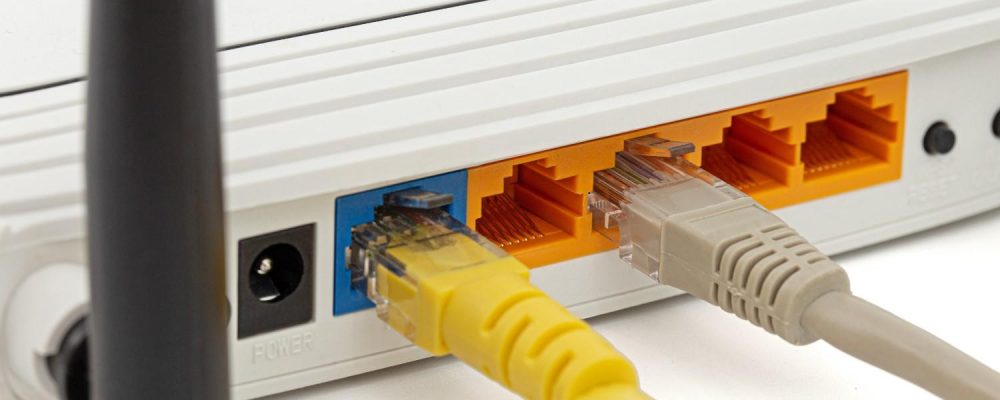
Selection of the correct cable for internet connection truly affects the speed, reliability, and overall network performance. Be it setting a home office, a small-scale corporate network, or upgrading some very old legacy ones, the choice of cable connection internet does affect how much your resources talk to one another. This guide by Network Drops will discuss the types of cabling for the internet, such as Ethernet, coaxial, and fiber optic, with their specifications, positives, and typical use scenarios.
A cable connection for internet essentially means the physical medium that carries data across the internet from the ISP to the arriving end user equipment. Unlike wireless mechanisms, wired; the name implies; uses a cable, whether it is Ethernet, coaxial, or fiber optic, to transmit information.
Why It Matters:
Example: In a home setting, connecting a computer to a router with an Ethernet Cat6 cable of internet guarantees a stable and fast connection for HD video streams from the Internet without buffering capacity.
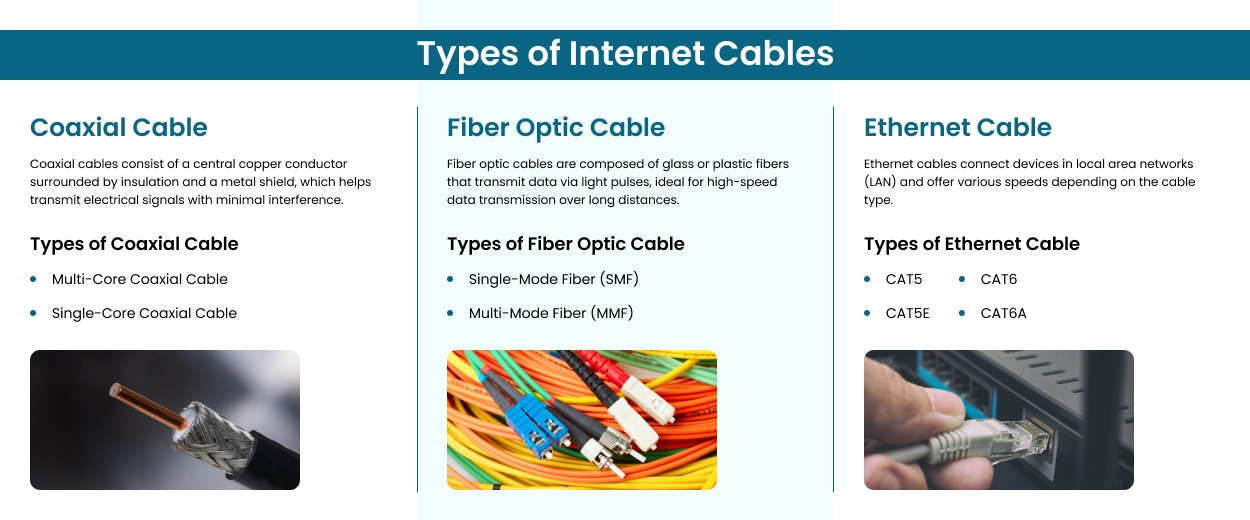
Ethernet cables are the most common choice for wired networks, connecting computers, routers, switches, and other devices.
Cable Type | Max Speed | Frequency | Shielding | Max Distance | Typical Use Case |
Cat5e | 1 Gbps | 100 MHz | UTP/STP | 100 m | Home & small office |
Cat6 | 10 Gbps | 250 MHz | UTP/STP | 55 m | Home & small office, LAN |
Cat6a | 10 Gbps | 500 MHz | Shielded | 100 m | Offices, high-speed networks |
Cat7 | 10 Gbps | 600 MHz | Shielded | 100 m | Business networks (not TIA-approved) |
Cat8 | 25–40 Gbps | 2 GHz | Shielded | 30 m | Data centers, high-performance LAN |
Fiber optic cables transmit data as pulses of light, providing ultra-fast speeds and minimal latency.
Fiber Type | Distance | Data Rate | Typical Use Case |
Single-mode | Long-distance | Very high | Inter-building or urban networks |
Multi-mode | Short-distance | High | Internal connections, data centers |
Example: The offered FTTH services such as those of Verizon Fios or of Google Fiber use single-mode fiber to convey high-speed internet over long distances.
The U.S.A. constituted 31% of deployments of fixed broadband via fiber in 2023.
Coaxial cables have been extensively provided for cable TV and broadband services for the past decades.
Use Case: Homes with cable internet from providers like Comcast Xfinity or Spectrum.
Choosing the right connector is essential for a reliable network.
Connector Type | Cable Compatibility | Common Use Case |
RJ45 | Cat5e, Cat6, Cat6a, Cat7 | Computers, routers, switches |
BNC / F-Type | Coaxial | Cable TV, CCTV, broadband |
SC / ST / LC | Fiber Optic | Data centers, backbone networks |
USB Adapter | Ethernet | Laptops without RJ45 port |
Notes:

There are numerous advantages you can get from using wired cable internet, especially when it comes to house and office connections.
Where there is a larger network consisting of multiple devices, the cables need to support higher bandwidths like Cat6a or fiber. Planning is the key to a consistent speed for all endpoints. Consider the number of devices, rooms, and floors before choosing the cable type.
The greater the length of the run, the poorer the performance. With Ethernet, short links between two local points perform optimally, while for long-distance runs, fiber optics serve best. Maintaining a signal strength and reliability over the whole distance is possible only if the correct cable is used.
EMI present can obstruct cable performance. Shielded Ethernet (STP or S/FTP) or fiber optic will prevent it from happening. This is vital near heavy machinery or industrial equipment or in a congested office layout.
Fiber is fastest in speed and future-proof but is costly. Ethernet cables are less expensive and work through most of the homes or small office setups. Cost should be balanced with performance so that you get a solution that better fits your needs.
One should consider scaling potential while picking cables. By making a proper choice today, Cat6a, Cat7, or fiber cabling is something you will never want to think about re-wiring later. A well-scaled network accommodates additional devices, faster speeds, and new technologies without big upgrades.
Network Type | Recommended Cables | Shielding | Use Case |
Home | Cat5e, Cat6 | Usually unshielded | Standard residential internet |
Business | Cat6a, Cat7/8, fiber backbone | Shielded if EMI present | High-speed office networks |
Legacy | Coaxial | Shielded | Cable TV & older networks |
Evaluate your space layout, cable distances, and potential including interference sources prior to installation. This helps you really choose the right type of cable and follow up with smooth, efficient setup.
Select cables depending on speed requirements, distance, and network size. For instance, utilize Cat6a or fiber for a high-speed office network, while Cat5e or Cat6 are good for a normal home setup.
The proper handling of location, direction, and installation is vital to satisfy cable routing since only certified technicians have the skills required for giving acknowledgement to various areas. A professional installation avoids signal loss, crosstalk, and long-term connectivity problems.
During testing after installation, all connections are tested on connection speeds, the average latency, and the performance. After identifying weak points, they are improved to ensure all devices achieve their best possible performance on this network.
At regular intervals, inspections are to be undertaken for the cables, connectors, and also the network equipment in the face of any wear or damage. Maintenance prevents downtime, leaves long life to a cable, and ensures network performance.

An appropriate cable connection for the Internet provides a good high-speed networking solution. Ethernet for home offices and small businesses and fiber for enterprise backbones are merely examples of cable types, specifications, and connectors. This empowers you to design a network that meets your present requirements and evolves with you for the future.
A few types of cables considered are: one for LAN over Ethernet for home offices and small businesses and the other fiber for enterprise backbones. You may design aspects of networks that work for your present-day needs and coalesce therewith you for future needs.
Contact Network Drops to set your entire premises with the right most cabling and the best experts available in town.
Coaxial cables are the most common for cable broadband, though some modern ISPs are switching to fiber.
Cat6 supports up to 10 Gbps over short distances, but fiber is better for long-range, ultra-fast connections.
Consider speed requirements, network size, distance, and budget. Cat5e or Cat6 is suitable for most homes.
Yes, through switches and routers, multiple connections can work seamlessly.
Yes, wired connections provide faster, more stable, and lower-latency internet compared to Wi-Fi.
"*" indicates required fields
Scott Fcasni is the driving force behind Shock I.T. Support’s commercial datacomm cabling division, delivering expert solutions that power reliable, high-performance network infrastructures. With extensive experience in structured cabling and a commitment to precision, Scott ensures that every project—whether for small businesses or large enterprises—meets the highest standards of quality and scalability.