Summary: The performance of a company’s network depends on its wiring, regardless of how advanced its hardware or cloud services are. While switches, firewalls, and wireless access points often receive more attention, issues at the physical layer remain a leading cause of poor performance and outages. At Network Drops, we see this first-hand when businesses upgrade their environments. From cleanrooms and labs to office campuses and manufacturing floors, data wiring is the backbone that keeps communication stable, secure, and scalable.

The way a company wires its network has more impact than most people realize. Firewalls, access points, and cloud platforms take the limelight, but if the cabling underneath isn’t good, the performance will deteriorate, irrespective of how good the hardware is. Physical layer issues, which are distant from the equipment itself, frequently cause sluggish interfaces, packet losses, or unexpected crashes.
In the U.S., downtime comes at a steep price. Each minute of a disrupted network costs anywhere from $2,500 to $5,000, or about $4,344 a minute. For a mid-sized company, those dollars add up quickly—sometimes tens of thousands of dollars lost within a matter of hours.
This article looks at why wiring matters, how the design and upkeep of cabling affect network performance, and the role of data wiring solutions in helping companies build infrastructure that can keep up with future demands.
mands.
Unexpected things happen with every network upgrade. You install world-class switches and firewalls, and still your users complain of slow file transfers or intermittent connectivity.
Below are the common wiring challenges we see in field deployments:
Copper twisted-pair wire has distance limitations (usually 100 meters in horizontal runs). When installations grow beyond that (such as huge office floors, warehouses, and labs), signal attenuation, crossing loss, and timing errors will begin to reduce performance.
Unshielded wiring is generally noise susceptible when in proximity of heavy machinery, power lines, motors, or variable frequency drives. They are engendering crosstalk, bit errors, and retransmissions.
Most IT teams can detect drops or retransmissions, simply noting the change from their dashboards, but can rarely ascertain whether a bad connector or malfunctioning cable is causing the issue. Such problems at the wiring layer will remain hidden, difficult to locate, and resolve without appropriate visibility tools such as TAPs, packet brokers, or high-definition sensors.
Weak links are generated if old copper wire, low-quality jacks, or legacy patch cords are used with fiber or a higher-grade cable. Over time, equipment can rust, cables deteriorate, insulations dry, and shieldings loosen.
Both insertion loss and return loss weaken signal strength. When losses exceed specified margins or error figures, devices start negotiating slower link speeds.

High-quality data wiring solutions must rest on solid design principles to avoid the pitfalls above.
Do not just plan for what your network needs today. Wiring should be selected to handle faster speeds and heavier traffic in the future, such as fiber, Cat6, or Cat7. It may be more expensive initially, but think about not having to rewire every two or three years as technology advances.
Every component must meet the performance spec, from patch cords and jacks to backbone trunks. One weak link degrades the whole chain.
Segment your wiring plant into zones (horizontal, backbone, vertical) to reduce run length, ease troubleshooting, and control physical burden.
Your wiring solution should integrate with visibility tools, TAPs, packet brokers, and high-definition sensors that deliver sub-millisecond data and correlate wiring layer behavior with network traffic.
Label both ends of every cable, maintain wiring maps, and preserve test reports. Without traceability, diagnosing faults becomes a guessing game.
Here’s a technical but practical view of how to make data wiring solutions effective in real deployments.

Network infrastructure evolves alongside business needs. Cabling strategies that ignore future technologies may lead to premature obsolescence.
Cabling needs to carry more current when power is delivered over PoE to cameras, access points, and Internet of Things devices. Thermal performance must be maintained at Category 6A or higher to prevent bundled cables from overheating.
Modern offices integrate lighting, HVAC controls, and security over structured cabling. Data wiring is not just for IT but also part of the overall building management system.
As edge servers and private 5G nodes become part of enterprise architecture, the density and distribution of cabling will change. This makes modular, zone-based wiring systems more valuable.
Planning wiring with computers and modern methods removes ambiguity, improves quality, and makes anticipating problems possible. Several useful tactics derived from industry experience and tried-and-true best practices are listed below.
Before you pull a cable, understand that wire gauge and category are not the only factors that affect performance. Environmental conditions, cable management practices, and quality installers all have an impact. Structured cabling systems make future modifications safer and more organized while preventing tangles and lowering interference.
One would select test equipment like portable OTDRs (optical time-domain reflectometers) early in the deployment to recognize issues sought out from the beginning, rather than at some point once they have been experienced.
Digital strategy means making smart tradeoffs. Fiber is great for long runs and interference immunity, but copper still wins in short horizontal runs in many offices. Through advanced designs, copper cabling is pushing into higher speeds (e.g., 224G in some data center use cases).
When choosing, balance:
Modern design software allows you to visualize cable paths, simulate bends, estimate cable lengths, and identify problems before any wire is pulled, eliminating the need for manual conduit path sketches. This lowers errors, waste, and reruns.
Even well-rated cables can suffer if bundled badly. Here are some tips:
Many network failures trace back to cabling. They cite an ISO study attributing up to approximately 70% of network issues to poor cabling (though that includes many types).
So, test early and often:
No matter how smart your strategy, you undermine everything if you use low-quality cables, connectors, or jacks. Numerous experts, such as Network Drops, highlight “certified cables and quality connectors” as a crucial strategy component. Additionally, spend money on training installers so they can see how critical even a small error at the physical layer is.
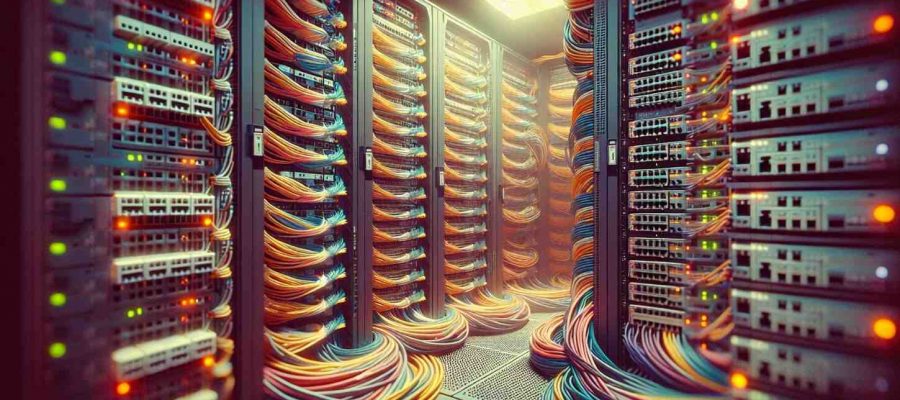
A network is only as reliable as the cabling that supports it. Even the most advanced switches, servers, and wireless systems will struggle if the wiring beneath them is installed poorly. This is why professional installation is essential.
At Network Drops, a division of Magna5, installation goes far beyond pulling cables. Each project starts with a clear understanding of the client’s needs, whether it’s a start-up building new office space, a healthcare facility that cannot afford downtime, or a university connecting classrooms across campus. No two installations are treated the same, and every design is tailored to the environment.
The benefits of professional installation include:
A do-it-yourself or low-cost installation may seem attractive upfront, but it often results in costly downtime or repeated fixes later. Professional cabling services, by contrast, give you peace of mind that your network infrastructure is built to last, allowing your business to run smoothly today while being ready for tomorrow.
Regardless of the field: schools, hospitals, factories, or offices, every operation depends on a network as its backbone. Additionally, the backbone is only as sturdy as the wiring that supports it. A thoughtfully designed cabling system not only connects computers and phones. It, in fact, lowers downtime, facilitates quicker communication, and grants ease of expansion as the business scales.
A reliable data wiring solution instills confidence in the companies that their systems will not let them down, whether for hospital patient records, online sales, or machines on a factory floor. Good wiring today means fewer disruptions tomorrow and easier future upgrades.
Now is the right time to upgrade your network or determine if your existing installation poses a bottleneck. A strong wiring plan saves money, avoids headaches, and lets the business operate smoothly without disruption.
A high-performing IT setup begins with solid network cabling. With over 30 years of experience in New Jersey and Pennsylvania, Network Drops ensures every installation, from CAT6 wiring to VoIP and HD video conferencing, is done right. Our expert team makes your network reliable today and ready for tomorrow. Call (609) 447-0941 to discuss your needs and get a dependable solution.
Eliminating any obstructions and addressing existing requirements first would be given top priority. Replacing cables, bandwidth regulation, and equipment checks make the network run efficiently as the business grows.
Yes. Structured cabling will create an organized, clean routing structure for your network. It will accommodate your future expansion needs, provide faster troubleshooting ability, and allow you to integrate additional devices or systems smoothly.
Cat6 or Cat6a cabling is good for almost every application in most enterprises nowadays (On an organization-wise basis, however, your organization may have special needs, in which case those would be the best choice for you.)
Regular inspections every few years help to prevent any hidden problems. Frequent cabling assessments should ensure they can carry any further bandwidth or compliance requirements on time in high-demand situations.
Updating is necessary if the office experiences unanticipated slowdowns, occasional connectivity issues, or if any of the cables do not meet modern requirements.
"*" indicates required fields
Scott Fcasni is the driving force behind Shock I.T. Support’s commercial datacomm cabling division, delivering expert solutions that power reliable, high-performance network infrastructures. With extensive experience in structured cabling and a commitment to precision, Scott ensures that every project—whether for small businesses or large enterprises—meets the highest standards of quality and scalability.