Summary: A high-speed wireless network infrastructure, rooted in up-to-date business operations, ensures an uninterrupted and highly connected office ambience. Speeds along with reliability and scalability must be guaranteed when communicating across a heavy wireless infrastructure. Any organization that chooses the right systems, devices, and configurations will always earn profit from not being down and hence operating at all-time best.

Having a strong wireless network infrastructure means the fast and reliable connectivity inside the office and the campus. Businesses stand best to reap maximum performance, minimum downtime, and future readiness by understanding the key components, those particular modes like Infrastructure Mode, and best deployment practices in an environment.
Wireless network infrastructure would comprise the combination of hardware, software, and protocols that allow devices to communicate wirelessly. Whereas a wired network would require cables, a wireless network sends data through radio waves.
Basic infrastructure consists of access points, wireless controllers, routers, antennas, and supporting cable. Adequately designed, it allows devices to seamlessly connect, supports high user density, and ensures speed, and makes the network reliable and scalable.
Strong wireless networks keep business processes connected, speedy, and reliable across offices and campuses. A business can keep their network running seamlessly, knowing these key parts and their functions in depth, especially network infrastructure mode.

A robust wireless infrastructure relies on several critical components to deliver reliable and efficient network connectivity.
The installation of access points in a network provides wireless device connectivity. One-way communication occurs between APs and client devices, with the data transferred to network controllers or routers.
Wireless controllers are central vertices in managing multiple Access Points. They allow network administrators to configure settings, monitor performance, and enforce security policies.
Gateways and routers channel traffic within a wireless network and with outside networks. They define the network’s boundaries and determine how a given set of data should be sent between two devices.
In the case of wireless signals, antennas guide the transmission’s orientation and strength. The selection of an antenna type is paramount to coverage and performance.
The cabling infrastructure plays a serious role even in wireless architectures. APs, routers, and switches use a variety of Ethernet and fiber optic-based cables, which create a secure environment and provide optimum transfer speed and data integrity.

A robust wireless network infrastructure investment has several business advantages, including productivity and cost-efficiency.
The wireless infrastructure allows employees to hook into the network from almost anywhere in the zone. The mobility aids in flexible working hours, hot-desking, and inter-departmental collaboration.
If designed well, a wireless infrastructure can support adding devices or users without needing major changes in the physical infrastructure. The capacity of a network can be increased rapidly by adding new access points or upgrading the controllers.
Since wireless networks do not require heavy wiring or physical infrastructure, installation and maintenance costs are reduced. In the long term, companies stand to save more through upgrades and changes.
Wireless connectivity prevents workflow disruptions and allows teams to communicate effectively using VoIP, video conferencing, and cloud applications. This enhances teamwork.
Being a modern wireless infrastructure, it supports all emerging technologies from IoT devices, through cloud computing, into high-bandwidth applications, to keep your business competitive.
Wireless infrastructure can operate in several modes, depending on network design and requirements:
In infrastructure mode, the devices communicate with each other through the access points connected to a controller or a router:
Better treatment of multiple devices. The Infrastructure mode becomes suitable for:
Ad-hoc mode allows devices to communicate directly without a central access point. While simple, it has limitations:
Ad-hoc networks are best suited for temporary setups or small peer-to-peer connections.

Proper planning and deployment are crucial to maximizing the performance of wireless infrastructure.
Assess the physical environment to identify potential obstacles, such as walls, metal structures, or interference from electronic devices. A survey helps determine the optimal number and placement of access points.
Pick the devices depending on parameters such as
In upgrading to modern Wi-Fi 6 standards, a person pays for faster speeds and better handling of multiple devices.
The best security mechanisms should be in place to protect the network:
These become high-density environments, needing careful bandwidth allocation. A QoS policy should be created to prioritize critical applications so they do not generate any bottleneck.
Here, network performance should be regularly monitored to provide hardware maintenance to avoid downtime. Use such a Monitor Level: Monitoring tools to locate emerging problems that track bandwidth utilization and forecast capacity upgrades.
“Wireless Infrastructure is an excellent example of beneficial technology, but it comes with its own set of challenges that have to be addressed:
With considerations and proper planning, firms can implement productive and reliable wireless networks.”
Feature | Wireless Infrastructure | Wired Infrastructure |
Mobility | High | Limited |
Installation Cost | Lower | Higher (cabling, labor) |
Scalability | High | Medium to Low |
Maintenance | Moderate | Low |
Speed | High (with modern Wi-Fi) | Very High (fiber/Ethernet) |
Security | Moderate (requires encryption) | High |
Flexibility | High | Low |
Wireless infrastructure excels in flexibility, mobility, and scalability, making it ideal for modern businesses, while wired infrastructure still provides the highest speeds and reliability for connections.
Selecting the proper wireless infrastructure depends on:
You work together with seasoned companies to ensure the best design and implementation for reliability in the long term.
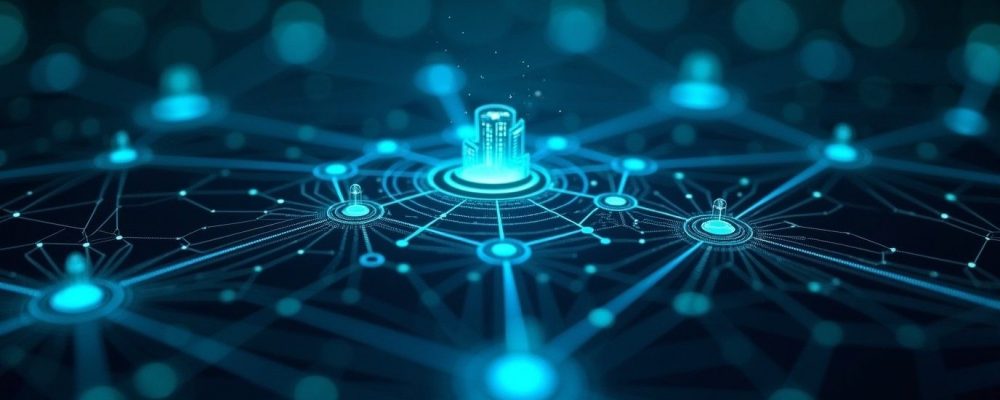
Nowadays, with considerations of mobility, scalability, and high-speed connectivity, a wireless infrastructure has to be put in place, and that needs to be exceptionally well designed. There can be little downtime, so the network infrastructure is planned with good components and installed professionally to support growth well into the future.
Network Drops offers structured cabling and wireless infrastructure solutions to businesses in New Jersey, Pennsylvania, and the areas in between. Their professional know-how is behind ensuring an efficient and dependable business network that will keep up with future technological demands. Proper investment now can save on re-installations, boost productivity, and give users a smooth digital experience.
Let Network Drops design, set up, or upgrade your wireless infrastructure for a fully optimized network environment.
Yes, definitely. Every wireless access point has an Ethernet cable for data and power over Ethernet or PoE for power. The quality and installation of these cables form the basis of wireless systems’ security, thereby determining their performance and reliability.
Category 6A (Cat6a) cabling is currently the recommended installation standard. It offers 10-Gigabit speeds and bandwidth that newer Wi-Fi technologies demand, so practically speaking, your access points cannot create a bottleneck toward the network.
Poor cabling can cause packet loss, increased latency (lag), and decreased maximum speeds, which affects the end-user experience. Even with a high-powered AP, a cheap or faulty cable will drop video calls, slow down file transfers, and create an untrustworthy connection for users.
A structured cabling company like Network Drops should be brought in early, before installing drywall. This way, conduit and Ethernet drops can be installed in strategic locations running to every future access point and device location in a clean and neat installation.
That all depends on the cable category. If it is the old Cat5 or Cat 5e, it will hardly support the higher speeds of Wi-Fi 6 or the elegant carrying capabilities of PoE. You need to get a professional to assess whether the existing cabling will be able to bear the new load or if it needs to be upgraded for performance optimization.
"*" indicates required fields
Scott Fcasni is the driving force behind Shock I.T. Support’s commercial datacomm cabling division, delivering expert solutions that power reliable, high-performance network infrastructures. With extensive experience in structured cabling and a commitment to precision, Scott ensures that every project—whether for small businesses or large enterprises—meets the highest standards of quality and scalability.