Summary : A good upgrade for networking systems facilitates speed, security, and scalability, with which productivity and growth move hand-in-hand. Hence, modern networks fight downtime and are cyber-threat-resistant while supporting cloud-based tools, and can easily evolve as your business grows. Having an updated cellular system will make communications flow smoothly, impart the best customer experience, and save long-term expenses. Today, with the world going digital, a network that is secure and reliable is not just an upgrade; it is in fact, a competitive advantage.

Now more than ever in the business world, the network isn’t merely the backbone of operations- it is the operation itself. With cloud applications and real-time collaboration, almost all workflows depend upon a strong and performing networking system. But many businesses are still working with cables aged with decades under their belt, weak switches, and legacy configurations that ironically degrade performance and put the business at risk.
Network modernization has already crossed over from convenience into necessity. Let’s discuss five Top reasons that allow a number of visionary businesses to invest in network upgrades today, along with some details on cost implications, technology changes, and strategic benefits.
With hybrid work, video conferencing, VoIP systems, cloud-hosted CRMs, ERP platforms, and IoT devices, bandwidth capacity requirements went sky-high. Legacy CAT5 or CAT5e cabling that was once thought to be sturdy now finds it tiring to carry modern workloads.
Cabling Type | Maximum Speed | Typical Use Case | Upgrade Justification |
CAT5e | 1 Gbps | Small offices, legacy setups | Bottleneck for video/VoIP heavy environments |
CAT6 | 10 Gbps (55m) | Mid-sized enterprises | Balanced performance & cost |
CAT6A | 10 Gbps (100m) | High-density offices, data centers | Future-proofing |
Fiber Optic | 40–100 Gbps+ | Enterprise, research labs | Mission-critical, low-latency |
Bottom line: Upgrading to CAT6A or fiber ensures your infrastructure won’t throttle innovation.
An interruption of an hour, although short, may generate huge damages for companies, lost revenues, missed customer interactions, and idle time for employees. The outdated cabling, inconsistent terminations, and overloaded switches are some of the silent issues behind these interruptions.
Traditionally, cybersecurity focuses on the defense firewall, malware, intrusion detection, and prevention. But the so-called physical layer of your network is equally important. Old cable and unmanaged switch equipment usually lack modern encryption, access control, or segmentation capability.
Networks projecting their present character often collapse under new demand: smart building systems, cleanroom controls, remote monitoring sensors, and 4K/8K video conferencing.
Scalability should not be seen as over-engineering, but as laying down a groundwork that will not need to be ripped out three years down the line.
First-time impression would dictate a trade where one must invest large amounts of money in networking upgrades. Long-term economics will often prove to be otherwise.
Cost Category | Legacy System (Annualized) | Upgraded System (Annualized) |
Reactive maintenance | High | Low |
Energy bills | Moderate-High | Low |
Downtime losses | Severe | Minimal |
Scalability add-ons | Constant upgrades | Built-in |
The ROI of a well-planned upgrade often materializes within 24–36 months.
Network migration need not be disruptive. It can proceed methodically:
Such an approach guarantees predictable costs with minimal disruption and definitive ROI.
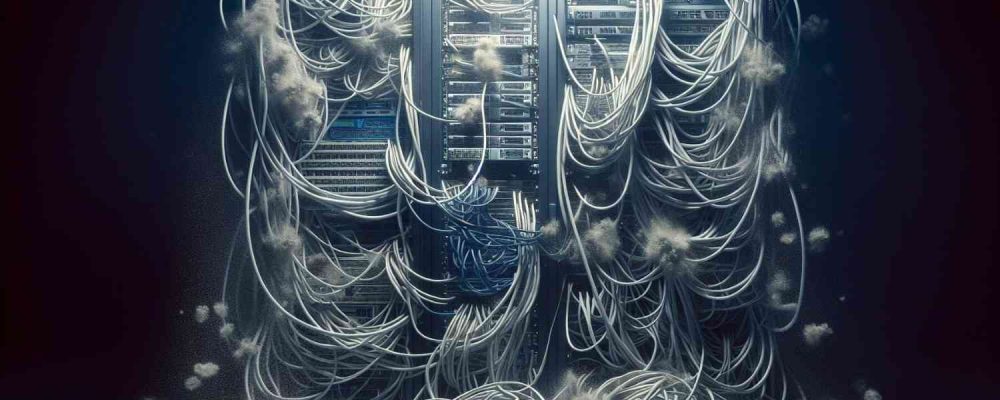
While any business needs a smooth-running network to function well, various factors can put its efficiency under pressure. Listed below are some of the common reasons why your network may not be working efficiently.
Too much traffic on your network slows things down. If too many devices or users are trying to access the network simultaneously. They might all experience delays or interruptions in the service.
Another factor that drags down network performance is old and obsolete equipment. Your routers, switches, and servers might not function adequately to accommodate your company’s needs.
One of the factors influencing the performance of your network is network configuration. Bad network design also results in inefficiency and bottlenecks.
Physical interference can also impact your network. Heat, dust, or sometimes even other electronics can interfere with the connection.

Another year spent on legacy networking equates to one more year of hidden costs—inefficiency, downtime, compliance exposure, or chipping away at growth opportunities. Upgrading today not only alleviates the heavy symptoms of the present but also provides defenses for the coming decade of digital transformation.
Your competition is not waiting. Neither should you.
The case for upgrading your networking system is rather measurable, technical, and urgent. Businesses that have already invested in structured cabling, fiber backbones, and modern switching infrastructure are able to enjoy:
If your setup is still running off legacy CAT5e cabling, unmanaged switches, or ad-hoc patching, the question is not if you should consider upgrading. Contact Network Drops now!
A reliable network is essential for smooth business operations. It ensures fast communication and quick data transfer and helps minimize downtime, saving time and money.
A network upgrade brings in additional speed and security, and is compatible with the newer technologies, so the business remains competitive and ready for expansion.
Ideally, a business should consider the upgrade every 3 to 5 years; however, consider it anytime it has common running slow, security issues, or is unable to cater to higher traffic.
While it depends on the context, upgrading doesn’t have to be great. An upward upgrade increases efficiencies, saving money in downtime and maintenance costs over time.
Yes, when you upgrade your network, you improve on remote access, thus making it easier for people to work from anywhere with better security and faster connections.
"*" indicates required fields
Scott Fcasni is the driving force behind Magna5’s commercial datacomm cabling division, delivering expert solutions that power reliable, high-performance network infrastructures. With extensive experience in structured cabling and a commitment to precision, Scott ensures that every project—whether for small businesses or large enterprises—meets the highest standards of quality and scalability.