Summary: Planning routes, equipping oneself with tools, terminating cables with RJ45 connectors, mounting wall plates, and testing for connection performance, all must be accomplished while installing Cat 5 cabling. This step-by-step guide will explain how to set up a reliable Cat 5 network. Cat 5 cabling still remains a cheap alternative to the current Ethernet network. It offers support for up to 1 Gbps of voice and data simultaneously.
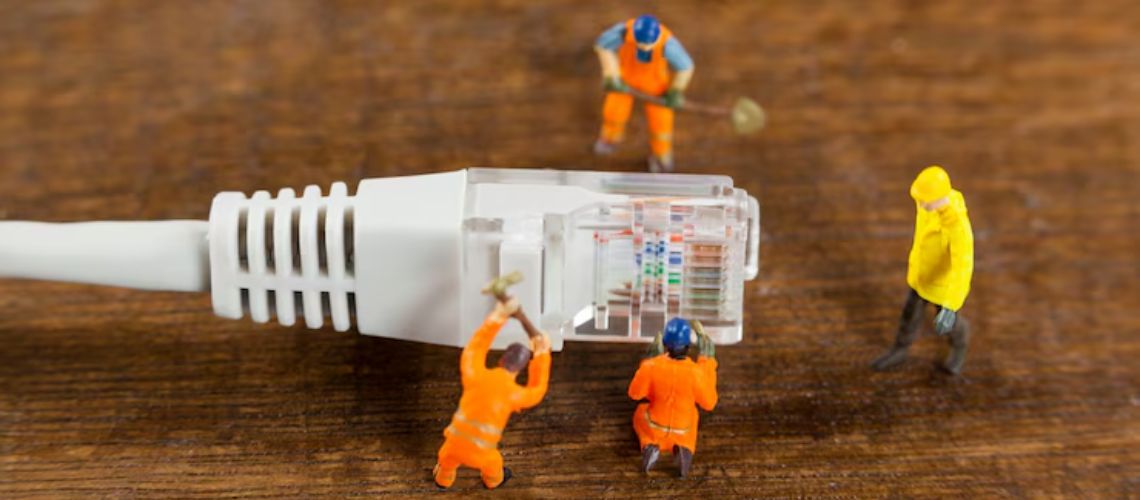
One of the most crucial steps is when businesses grow, move, or simply update. IT infrastructure ensures that the network cabling is installed properly. Cat 5 cabling has, for many years, been the basis for Ethernet networking with voice, data, and sometimes video transmission occurring in smaller to medium-sized offices. Very much dominant in the domain of high-speed installation are the newer categories: Cat 6 and Cat 6A, but many installations still use Cat 5 for its reliability and cost-effectiveness.
The actual installation procedure is hardly simple; it entails planning, accuracy, and following the standards to have a network that is fast, scalable, and compliant. This guide will teach you about the entire process of installing Cat 5 cabling from planning and tools through to testing and termination.
Hardwired connections still remain the most stable and perform better than wireless networks. Conversely, a sloppy implementation of cabling may cause such problems:
These acts should be avoided by a structured and standard-compliant installation so that you have a solid foundation for when you start to scale your IT infrastructure.
Before you begin the installation process, proper planning and preparation are necessary. Here are the key steps to design for Cat 5 cable installation:
Determine the total number of devices on the network and the area where such devices are located. In this way, estimating the length and quantity of Cat 5 cables needed will be easier.
Make sure all tools and materials are present for the installation. These should include:
Plan a route for each cable being run from the central networking equipment to each instrument, with basic considerations such as:
Ensure the installation complies with:
This is especially critical for commercial installations if you wish to avoid any legal problems and provide safety.
Look into clearing the barriers in place during installation and delivering sufficient space for comfortable working. Labeling the cables and arranging the tools shall be useful for a smooth installation.

Prepare in advance by putting together the following kit. The correct tool will ensure no damage to the cables and that adequate accuracy is maintained.
Category | Tools / Materials |
Cabling | Cat 5 cable spool (solid copper recommended, not CCA) |
Termination | RJ-45 connectors (8P8C) Keystone jacks Patch panels (optional, for neatness) |
Tools | Cable crimper, Punch-down tool, Wire stripper, Cable tester, Fish tape |
Mounting | Wall plates, Conduit, or cable trays, Velcro straps/cable ties |
Safety | Safety goggles, Ladder, and Work gloves |
Likewise, with any infrastructure work, half the battle lies in the design. Begin with a crystal-clear plan.
Once the plan has been put into place, start pulling cable through walls, ceilings, or conduits.
Route Thoughtfully:
Note: If pulling through walls, use fish tape to guide cables through tight spaces.
At each termination point:
Because the Cat 5 is connecting two types of pinouts, the first being T568A and the second being T568B, this is a correct pair to be installed. However, T568B is more commonly used in commercial installations in the United States.
Here is the order for wiring:
Pin # | T568A | T568B |
1 | White/Green | White/Orange |
2 | Green | Orange |
3 | White/Orange | White/Green |
4 | Blue | Blue |
5 | White/Blue | White/Blue |
6 | Orange | Green |
7 | White/Brown | White/Brown |
8 | Brown | Brown |
Depending on how you set up your cabling, you will terminate it either directly to an RJ-45 connector or to a keystone jack/patch panel.
Tip: Patch panels are most recommended when dealing with professional and large-scale jobs. They centralize terminations, thereby lessening the management efforts.
At the Network closet-end:
At the Workstation end:
Testing is not optional. It is necessary for performance verification.
Use cable testers to ensure:
Any cable failing the tests should have its ends re-terminated.
Document every run:
You thus have a clear cable map for the IT staff. In case of further troubleshooting or expansions, you will save time instead of wasting it blindly tracing cables.

Installing Cat 5 cabling is not just pulling wires. It’s putting together a system that supports business operations, scales with growth, and reduces downtime. Well thought through with standards and correct tools, your Cat 5 cabling can provide a stable and very efficient backbone.
For businesses that cannot afford a learning curve, partnering with a certified cabling company like Network Drops is double the cost and productivity well saved: the job done right the first time!
To install network cabling, really simple:
Making a Cat 5 cable:
The most commonly used wiring standard for Cat 5 is T568B. The wire order is:
Follow these steps:
"*" indicates required fields
Scott Fcasni is the driving force behind Shock I.T. Support’s commercial datacomm cabling division, delivering expert solutions that power reliable, high-performance network infrastructures. With extensive experience in structured cabling and a commitment to precision, Scott ensures that every project—whether for small businesses or large enterprises—meets the highest standards of quality and scalability.