Summary: When you install a network cable, plan the layout first. Pick the right cable, like Cat6A or fiber. Follow standards such as TIA/EIA or BICSI. Route carefully, terminate correctly, and label both ends. Test everything. A professional network cabling installation keeps it reliable, compliant, and ready to grow. |
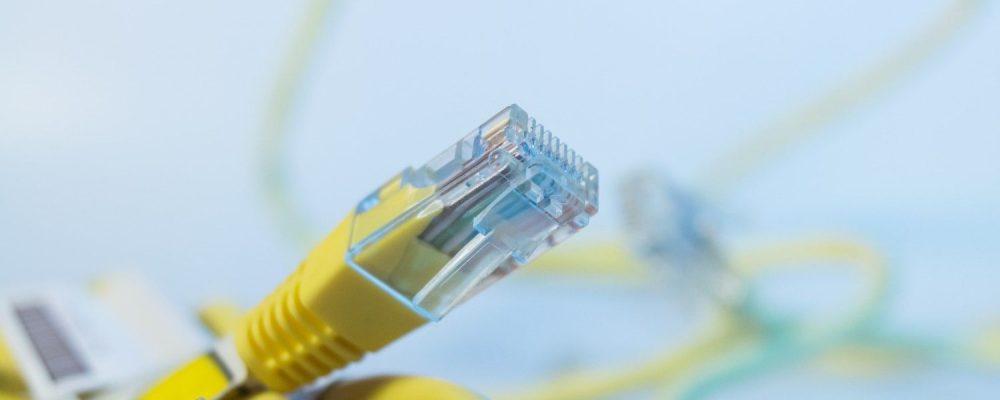
A high-performance network installation is built from the ground up. Proper design and execution of the cabling infrastructure shall ensure uninterrupted speed, minimal downtime, and smooth scalability for years. Poor network cabling installation shall bring forth intermittent outages, which become security issues, including exorbitant costs in rework.
This is an end to end guide that covers the entire process: planning, materials, installation, testing, and hand-off. We’ll also highlight industry data to explain why every decision; from cable type to labeling, affects long-term ROI.
Understanding the importance of network cabling helps guide your installation strategy:
Your data network cabling installation is not just “wires in the wall.” It’s a strategic asset that underpins productivity, security, and customer experience.
Network cabling installation is a complete process involving the design, selection, routing, termination, and testing of cables to connect devices such as computers, servers, access points, cameras, and other control systems inside a building or within a campus.
Before you pull any cables, follow these essential planning guidelines:
Compliance with TIA/EIA and BICSI ensures compatibility and manufacturer warranty coverage. Local codes (NEC, NFPA) dictate fire ratings and pathway requirements, making them core to a compliant network installation.
Compliance with TIA/EIA and BICSI ensures compatibility and manufacturer warranty coverage. Local codes (NEC, NFPA) dictate fire ratings and pathway requirements, making them core to a compliant network installation.
Choose the cable that balances performance and cost:
Feature | Cat6 (Copper) | Cat6A (Copper) | Fiber Optic (Single-mode) |
Max Bandwidth | 1 Gbps (10 Gbps up to 55 m) | 10 Gbps up to 100 m | 40 Gbps+ (100 Gbps common) |
Typical Use | Small offices, home networks | Enterprise workstations, PoE devices | Building backbones, data centers |
Distance Limit | 100 m | 100 m | Several km (10 km+ typical) |
PoE Support | Up to 60 W (Type 3) | Up to 90 W (Type 4) | Separate power required |
Cost per Foot (Approx.) | $0.20–$0.40 | $0.30–$0.60 | $1.00+ (varies with connectors) |
Future-Proofing | Moderate | High | Highest |
Tip: For new commercial network cabling installations, Cat6A provides the best balance of cost and future capacity.
A good plan saves time and avoids reworking the same thing:
Permits & Inspections: Confirm local building permits and firestop requirements before pulling the first cable.
A professional installation calls for professional-grade gear:
Follow each step to ensure a professional-quality setup:
Test Type | Copper Spec (Cat6A) | Fiber Spec (Typical) | Purpose |
Wire Map | All pairs continuous, no shorts | – | Confirms correct pinouts |
Insertion Loss | ≤ 24 dB at 500 MHz | ≤ 0.4 dB per connector | Checks signal attenuation |
NEXT (Near-End Crosstalk) | ≥ 44 dB at 500 MHz | – | Measures pair-to-pair interference |
Return Loss | ≥ 8 dB at 500 MHz | – | Detects impedance mismatches |
OTDR Trace | – | < 0.1 dB splice loss typical | Identifies fiber breaks or high-loss splices |

Modern network wiring installations often power cameras, access points, and lighting via PoE. High-power PoE (802.3bt) can draw up to 90 watts per port, producing heat within cable bundles. To avoid performance loss:
Avoid these pitfalls to maintain reliability:
Structured cabling that’s professionally installed:
Considering network outages can cost $14,000 per minute, the extra investment in certified installation quickly pays for itself.
Before final acceptance, insist on:
Small projects can survive on DIY but business networks need certified and installations that comply with standards to deliver performance, security, and scalability.
If your premises is in New Jersey or Pennsylvania, please visit Network Drops for a free site audit and have an offer of network cabling returned to you in 24 hours and have the infrastructure fast today and ready for the future.
A small home or single room project can be done by a DIY installer. A commercial facility, especially one that handles classified information or has compliance requirements, has to be responsible for issuing its licensed low-voltage contractors.
Cat6A is recommended for 10 Gbps over a full 100 m channel and for better noise immunity, and headroom for future upgrades.
Using OTDR traces and insertion-loss testing, the technicians confirm that the splices and connectors fit the design link budget.
Improper terminations, un-twisting pairs beyond specification, running cables too close to electrical lines, and skipping certification tests.
"*" indicates required fields
Scott Fcasni is the driving force behind Shock I.T. Support’s commercial datacomm cabling division, delivering expert solutions that power reliable, high-performance network infrastructures. With extensive experience in structured cabling and a commitment to precision, Scott ensures that every project—whether for small businesses or large enterprises—meets the highest standards of quality and scalability.