Summary: A high-tech Ethernet setup will always benefit from adhering to best practices and teaming with various professionals. Structured cabling specialists at Network Drops in New Jersey will guide you through the design and installation of cabling that guarantees top operations from your network. We provide methodical and high-quality cabling for office buildings and residences. Our Ethernet cable installer ensures that your wired network will be reliable and fully functional, from planning the layout to installing the cabling.
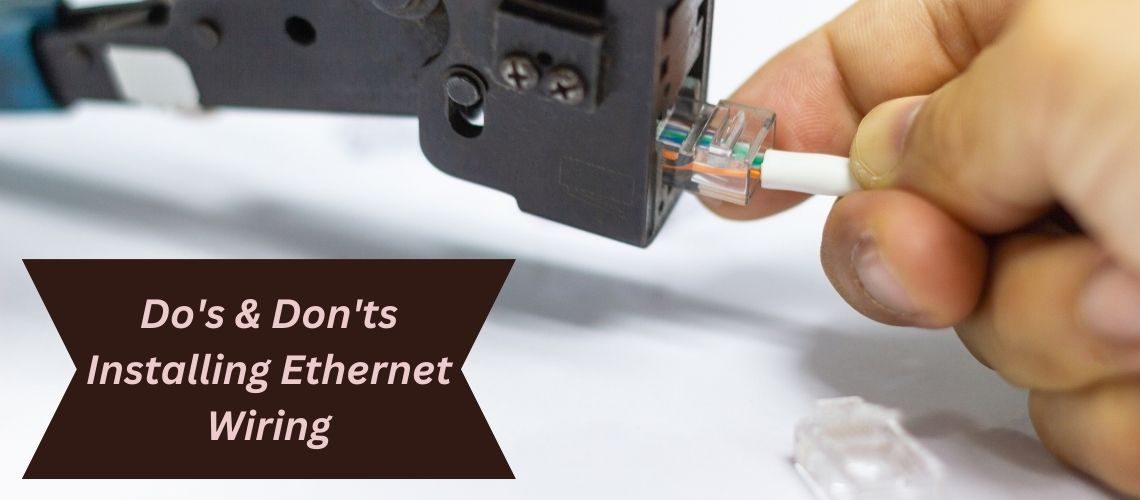
Were you ever curious about why some parts of your home or office got slower Internet? Or how can a simple file transfer take forever despite a high-speed connection? The Ethernet wiring is often wrongly wired in your premises, not the internet plan.
Network cabling remains an essential constituent of any reliable network infrastructure. A cable installed professionally and correctly allows network devices to communicate with one another, hence transmitting data from computers to servers. Copper or fiber optic Ethernet cables link NICs and devices, supporting short freestyle and long-distance communications.
However, cabling installations constitute only half of your process. Depending on how you treat, route, and maintain those cables, a network’s performance and reliability might be affected in R-way. This article highlights the key dos and don’ts of Ethernet wiring to help keep your network stable, efficient, and free from unnecessary downtime.
Most individuals usually don’t think about wiring running behind walls and ceilings until a thing goes wrong. Slow internet, dropped connections, and even corrupt files can all be traced back to bad quality wiring. Poor wiring installations, damaged cables, or cables of inferior quality cause the entire network to suffer. An Ethernet network that should have been a dependable system suddenly turns into a source of operational frustration, wasted time, and maintenance cost.
The following are some of the most typical ways that inadequate Ethernet wiring might affect your network:
A fluctuating internet connection or erratic power supply generally means bad wiring. Good-quality wires are supposed to carry uniform loads, to resist interference, and to uphold signal strength over a given distance.
Inferior cables are not only unreliable but also truly hazardous. Improperly insulated and chosen materials might radiate fumes from overheating, result in short circuits, and initiate fire tracings. The good-quality wires are manufactured to U.S. safety standards (UL and NEC codes) and suffice in protecting property and human lives.
While low-quality cables break more frequently, increasing maintenance costs and downtime, high-quality cables survive longer before needing to be replaced.
Information must be accurate and precise for the healthcare, finance, and telecommunication industries. Low-grade wiring may lead to delays, signal losses, and file corruption. High-quality cables guarantee that bandwidth is preserved and dependable transmission is provided by the systems transporting the data when greater focus is required.
E-waste comes directly from short-lived cables. Longer-lasting and correctly designed cable installations require fewer replacements, which reduces resource waste and landfill pollution.
Devices connected to a local area network are linked physically via an Ethernet cable. Such connections enable data transfer amongst PCs, servers, and other devices rapidly and predictably. Twisted copper pairs are mostly used for Ethernet connections to reduce signal interference. It is not uncommon for copper cables to give way to or work alongside fiber optic cables at places that demand higher speeds or longer distances. The most widely used kinds include:
Working with a professional Ethernet cable installer will ensure your network wiring is installed, tested, and optimized for long-term performance.
The standards call for setting up Ethernet cabling, where simply running wires from A to B is considered inadequate. Thus, a reliable setup should follow recognized standards and proven installation practices.
Ethernet wiring on local premises across the United States is supposed to comply with the standards established by the TIA (Telecommunications Industry Association), which is duly accredited by ANSI. The ANSI/TIA-568 series sets the standards for the structured cabling of balanced twisted pairs (copper) and fiber. The standards address Interoperability concerns, allowing for performance predictability that meets commercial-institutional contract criteria.
BICSI (Building Industry Consulting Service International) offers field guidance and best practices for ICT cabling installations. Their publications (The ICT Installation Practices Field Guide, for instance) would highlight acceptable installation methods, pathway design, cable management, bending radius, and labeling requirements. Contractors with BICSI certifications are often held to a higher standard of installation quality.
T568A and T568B are the only two wiring standards you should know when terminating Ethernet wires. Both standards conform to the ANSI/TIA-568.2-D and operate equally in data transmission. The difference between these two lies in the arrangement of the individual wire pairs within the cable itself.
T568A: This standard is primarily for residential installations and federal government work under contract in the U.S. It is suitable if you want to be consistent with the existing setup at home or for government-grade installations.
T568B: This tends to be found more in commercial and enterprise environments with office networks and large-scale installations.
The most important rule is to always use the same standard on both ends of a cable. Using T568A on one end and T568B on the other can cause connectivity problems and an unnecessary waste of mapping time.
Standards ensure that cabling from different vendors can interoperate and meet performance requirements. They also provide the basis for certification acceptance and contract compliance. Complying with TIA standards is nonnegotiable in many government or enterprise contracts.
Using these standards, you avoid “vendor lock-in” and ensure future upgrades (faster speeds, PoE, etc.) work reliably.
Taking preventative measures safeguards your ethernet cables from physical harm, ensuring long-term network reliability. Here’s what you can do:
The following section covers the crucial dos and don’ts of Ethernet wiring, along with thorough information on standards, testing procedures, and typical errors. When planning or reviewing an installation, keep these things in mind.

Make a route map for your cables before you install them. Incorporate any wall studs, HVAC, plumbing, and electrical systems. Utilizing existing conduit or cable trays is a practical way to avoid unnecessary drilling and disturbance. By making a plan, you may prevent excessive bending and ensure that the cables travel the shortest distance possible without running into any interference.
Cables are selected based on their desired performance and environment. Riser (CMR) cables allow vertical runs between floors, while plenum (CMP) cables are required for circulating areas. Yellow-label varieties, such as copper-clad aluminum, are never worth the extra money due to their usual failure to meet TIA specifications.
Ethernet connections can be terminated using the T568A or T568B standards. Only one standard should be used throughout all runs to prevent the cables from being crossed. Even though the electrical performance of the two standards is the same, combining them can cause connectivity issues. T568B is most frequently utilized in commercial settings in the United States.
Make sure to adhere to TIA specifications. A patch cable and a copper twisted-pair installation shall not exceed 100 meters for the maximum allowable length.
Internal wires might sustain damage from excessive bending or pulling. During installation, cables should never be stretched, and the bend radius should be at least four times the diameter of the cable. Long-term dependability is ensured and future issues are avoided by adding strain relief at termination points.
It is advisable to route Ethernet wires away from high-voltage lines, motors, and fluorescent lights. Electromagnetic interference can be avoided by using insulated cables or by maintaining a safe distance; wires should, whenever feasible, not run parallel to power lines.
Use a certified cable tester to confirm wire mapping, crosstalk, return loss, and signal integrity. Testing before closing walls or ceilings reduces troubleshooting and saves time. Save the certification findings for future use and documentation requirements.
A cable should be identified on both ends before being run. The wiring map should display the cable type, endpoints, and test results. This documentation is essential for subsequent network device relocation, upgrade, or troubleshooting.
Raceways, clamps, or ties can be used to secure cables. Keep them from coming into contact with sharp edges or hanging freely. Proper installation minimizes future maintenance issues and increases cable life.
High-voltage wire and Ethernet connections should never be connected in parallel because this can lead to interference. To avoid disrupting the signal, always cross them at right angles or keep a safe distance.
Overfill could damage cables and reduce airflow. Observe the NEC’s guidelines, which outline the maximum percentages for conduit fill.
Cables marked Cat5e and Cat6 ought not to be combined in the same channel. The network’s overall performance may suffer from a subpar cable.
Nicks, kinks, or compressed insulation are examples of physical damage that might impair performance and pose safety risks. Cables should always be thoroughly inspected before installation.
Walls and ceilings should not be closed until all cables have been tested. After construction, problems are much more expensive to fix.
Bundled cables may become warm in high-power Power-over-Ethernet (PoE) configurations. To avoid overheating, use wires with a high PoE rating or leave adequate distance between them.
When necessary, use cables with plenum or riser ratings. Adherence to local and NEC codes guarantees the validity of insurance coverage and prevents safety issues.

The stability of the network depends on how well it was installed. By ensuring that connections are installed appropriately, a skilled Ethernet installer helps preserve your network’s speed and stability.
Network Stability: It depends on its installation. An installation by any means has, therefore, to be competent enough to ensure that cables are duly installed and that speed and stability are maintained throughout your network.
Environmental Factors: Chemicals, moisture, and sunlight are among the things to be avoided. They might harm insulation and copper, which would lead to bad connections or failures.
Fiber Integration: A copper and fiber combo works best for long distances or high data usage. Copper handles the rooms or workstations, whereas fiber handles the lengthy distances. A skilled Ethernet installer knows how to balance both to provide the best performance.
Proper Ethernet installation is critical for network reliability, security, and longevity. The do’s outlined above—planning, using correct cables, testing, labeling, and securing—form the foundation for a professional installation. The don’ts highlight common pitfalls that lead to downtime and costly fixes.
Network Drops provides expert Ethernet cabling that is Ethernet compliant, building code compliant, and delivers maximum network performance to New Jersey, Pennsylvania, and more businesses. Call our certified technicians for a complete site survey, cable test, and installation estimate customized to your building.
Assuming a high-quality Ethernet cable installation is involved, the Ethernet cable should last 10-15 between inspection intervals. Inspections should be performed periodically. If slower speeds start cropping up on the network and cables seem to become disconnected frequently or show visible signs of wear, it would be time to test and replace the Ethernet cable. Having professional inspections every few years can provide early warnings on small issues that can otherwise develop into expensive outages.
Yes, provided that the proper cable type and TIA installation guidelines are followed. For example, today’s installation of Cat6a cables may be deemed good for 10 Gbps and can be used as most providers slowly increase their service ratings. Another smart step is installing an extra conduit so future upgrades can be done easily without reopening walls.
This depends on the type of cable. Because ordinary cables are not built to take on temperature, moisture, and UV radiation extremes, they should never be installed outdoors. A direct-burial-rated or UV-resistant cable should be used for outdoor installation, preferably with a second layer of protection afforded by conduit.
A severely poorly installed cable might cause many problems that range from terrible connection speed, fire hazard, denial of insurance claims, to inspection failure in a building. Codes such as the NEC and TIA standards guarantee performance and safety. In the long run, shortcuts made during the first installation could be highly expensive.
Yes. Ethernet provides your server with the most stable and low-latent connection. This includes your desktop or even a VoIP phone. On the other hand wifi is mainly just for mobility.
"*" indicates required fields
Scott Fcasni is the driving force behind Shock I.T. Support’s commercial datacomm cabling division, delivering expert solutions that power reliable, high-performance network infrastructures. With extensive experience in structured cabling and a commitment to precision, Scott ensures that every project—whether for small businesses or large enterprises—meets the highest standards of quality and scalability.